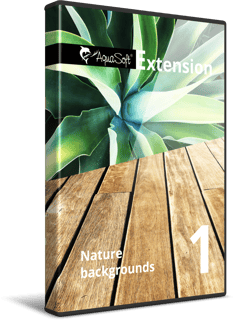
Extension package
„Nature backgrounds 1“
from SlideShow / Stages 10 or Photo Vision / Video Vision 12
Backgrounds with nature themes suitable for universal use
Extension package „Nature backgrounds 1“ - for Photo Vision, Video Vision and Stages
With these 37 new natural backgrounds you get all-purpose plant, forest and water motifs. These, in terms of color subtle, but also optically varied photos are the practical supplement to the classic color backgrounds in Photo Vision, Video Vision and Stages.
Use the 4K pictures as backgrounds for caption animations or collages. Abstract the motifs with color effects, transparency or blur and get interesting text panel backgrounds for your presentation. Use reduced image sections as naturally structured backgrounds for lower thirds with text animations.
Included features

- 37 nature backgrounds in 4K resolution
Plants, grass, wood, forest, water, snow, sky - under File > Open > Sample project you will find examples and helpful ideas
And this is how it works:
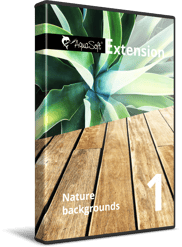
Step 1: Buy the extension package.

Step 2: Start SlideShow / Stages from version 10 or Photo Vision / Video Vision from version 12.

Step 3: Use the new elements and the sample project for your videos and presentations.
The perfect solution for creating videos and presentations
To use an extension package, you need the latest version of Photo Vision, Video Vision or Stages.
Frequently asked questions
An extension package contains various additional elements that can be used in your software after purchase. All elements that belong to an extension package fit together visually. If you bought an extension package once, you will always be able to use it. You can also combine elements from different extension packages.
This extension is compatible with AquaSoft Photo Vision and Video Vision from version 12 or SlideShow and Stages from version 10.
You don't need to install the extension manually. It is automatically linked to your customer account after purchase.
When you purchase, you need to provide your e-mail address. This must match the email address you used when you purchased or registered Photo Vision, Video Vision, or Stages. If you use different e-mail adresses, the extension package will not know to wich software it should connect. Please contact our Support-Team, we can help you to connect your software with the extension.
The design elements are customized for the associated applications. The extensions contain effects and features that can only work in the corresponding programs. Therefore, this extension package works exclusively for the mentioned programs.

