Beginner, intermediate, or expert?
Whether you choose Photo Vision (the compact version for the budget conscious), Video Vision (our customer favorite), or AquaSoft Stages (the professional software for high demands) – there is something for everyone.
Photo Vision 2026
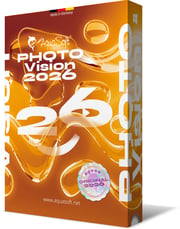
- Shows with transitions and music
- Image and video animations with 3D rotation, zoom, panning, and effects
- Video and Image editing
- Versatile & freely customizable text
- Map wizard and animated travel routes
- Map assistant with GPX track import capability
- Timeline with an unlimited number of tracks
- Live Preview
- Hundreds of transitions, image effects, text animations, backgrounds, decorative elements, and templates
- Live effects: Color shift, Color effects, LUT, Blur, Sharpen, Old-fashioned movie, Static mask, Color curve afjustment
- Object effects: Layouts, Picture-in-picture, 3D objects, Image strip, Filmstrip, Ken Burns effect
- Burn to Blu-ray, AVCHD disc, and DVD
- Video export as MP4, M2TS, MOV, MKV, WMV, AVI, WebM, animated GIF, single frames in 4K
- Export of self-running photoshows incl. Player
- Per-Monitor DPI
Recommendation
Video Vision 2026

- All features of Photo Vision plus:
- Additional transitions, text animations and effects
- All effects can be configured in detail
- Advanced video editing functions
- Adding sound to images, incl. text-to-speech
- Integration of external projects
- Positioning and animation of elements in 3D space
- Additional live effects: Masks, Displacement mapping, Blurs, Halftone effects, Mosaics, and much more
- Automatic 2D and 3D camera panning
- Export as “Audio file”
- Smoother animations through motion blur when exporting video
- H.265 and AV1 video export, all export settings freely configurable
- Advanced user interface and image protection
- Create your own templates (image effects, custom objects, motion paths, transitions, text animations, mini templates)
AquaSoft Stages 2026
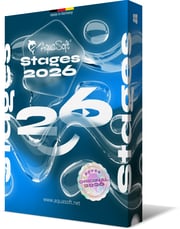
- All features of Video Vision plus:
- Extended Timeline with keyframe tracks, text timing, colors and additional functions
- Live effects and particle animations with dynamic parameters
- Control timing of transitions and animations with curves
- 3D scene object including 3D visual editor in the Layout designer
- Audio transcription and automatic subtitling
- Motion blur controllable at object level
- Improved video editing and dynamically controllable video speed
- Directly control volume of videos or split sound from video
- Chroma Key (green screen) for videos and images
- Video creation in 10 and 12 bit color depth, automatable via command line
- Multi-monitor support
- Design for any resolution or aspect ratio
- Self-updating live presentations (folder monitoring)
- Optional password protection for exported presentations
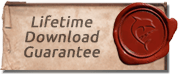
Your benefits
- Guaranteed original product
- 100% virus free
- Free e-mail support
- Lifetime download guarantee
- Free version updates (bug fixes, small features)

Buy safely with cleverbridge
Who is Cleverbridge? Buying via the internet is a matter of trust. We only accept partners we can trust. Because of this, we chose Cleverbridge to manage our online shop. Cleverbridge is a German company specialized in secure payment handling and online shops with departments in Chicago and Tokyo. We guarantee the quality of our products and the secure handling of your orders will be managed by Cleverbridge. This partnership has now been successful for many years.We guarantee the quality of our products and cleverbridge processes your order financially and technically secure. This partnership has proven itself over many years.

Detailed feature comparison
Animation and Design
Transitions
Text animations
Image effects
Image editing
Image and video animations with 3D rotation, zoom, panning, and effects
Record comments with the integrated sound wizard
Audio transcription and automatic subtitling
Smart theme-based templates
Object effects (Picture-in-picture, Ken Burns, 3D, and more)
Automatic 2D and 3D camera panning
Live Effects (Color shift, Color effects, LUT, Color curve adjustment, and more)
Extended live effects (Dynamic masks, Displayment mapping, Live blur, and more)
Map wizard and animated travel routes
Chroma Key effect
Key frame tracks
Particle system (snow, rain, dust)
Controllable particles
Video sound editor
Text-To-Speech
Export Options
Burn: Blu-ray, AVCHD disc, DVD
Video: MP4, M2TS, MOV, MKV, AVI, WebM, WMV, animated GIF, single frames
Video export with detailed configuration options (resolution, bit rate, frame rate ...)
4K UHD resolution
Video export with transparency
Video export with hardware acceleration
PC Show (with separate player)
Archive a project (incl. all necessary files)
Internet (Export)
YouTube
Facebook
WhatsApp
User Interface
Workspace views
Layout designer
Layout designer with live preview
Layout designer with continuous Zoom
Intersection visualization of overlapping videos
Image list, metadata, events, search function
Toolbox
Real-time playback
Full resolution preview without prior rendering
Selection of target display
IntelliLoad4K
Extras
Advanced project settings (player navigation, numeric input for songs, aperture)
Custom intro logo
Projects with custom aspect ratio
Photo Vision undefined
Total: 187
Total: 186
Total: 307
Total: 11
Total: 8
Fade in / fade out, total volume
Export Options
Predefined
Internet (Export)
User Interface
2 built-in
Real-time playback
Extras
Video Vision undefined
189, extended configuration options
267, extended configuration options
383 + own createable
Total: 23
Total: 36
Fade in / fade out, total volume
Export Options
including H.265 and AV1
with image protection and encryption
Internet (Export)
User Interface
3 + own createable
includes manual input for movement marks, magnetic grid
Real-time playback
Extras
Stages undefined
189, extended configuration options
267, extended configuration options
383 + own createable
Total: 24
Total: 37 (incl. Chroma Key)
with dynamic parameters
controlled with key frames
Fade in / fade out, total volume, volume controllable using key frames
Export Options
including H.265 and AV1
with image protection and encryption
+ password protection
Internet (Export)
User Interface
4 + own createable
includes manual input for movement marks, magnetic grid
Real-time playback
with automatic detection of new displays



