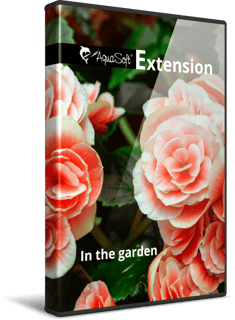
Extension package
„In the garden“
from Vision / Stages 2025
Get out with the camera and into the garden and into nature.
Extension package „In the garden“ - for Photo Vision, Video Vision and Stages
Accompany the change of seasons, sow, plant, harvest and relax - with the extension package "In the garden" you document and illustrate your most beautiful memories of the year.
Do you have photos and videos from the garden, from the balcony or from your last trip? The new decorations and animations from the areas of plants, animals and tools also set the scene. Dig with the mole in the ground, label plant signs or boards with chalk, let flowers sprout. Make yourself comfortable with the garden gnome on the canopy swing or watch the birds at the feeder - there's a lot to discover outside and a lot to do "In the garden"!
You can find a "Garden Guide through the Year" with many suggestions in the included sample project (> File > Open > Sample Project "In the garden").
Included features

- 24 Animations
- 15 Lettering animations
- 6 Backgrounds
- 133 thematic decorative elements
- 15 Path styles
- 18 "Vehicles"
- 1 Sample project
- 1 Smart template
Through the seasons with the Smart template
Spring, summer, fall and winter - the Smart template from the extension package "In the garden" shows all seasons in a row or only those you choose. This template provides space to present your best shots of an entire year or just for your spring pictures or summer videos. Seasonal backgrounds, light effects and particle animations appear for your photos and videos - image captions and text objects as text panels can also be added. In the template, you can also choose from a variety of new decorated paths that run through your project: leaf or flower vines, fruits or butterflies.
And this is how it works:
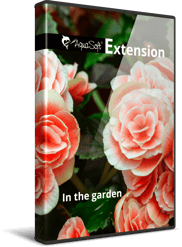
Step 1: Buy the extension package.

Step 2: Start Photo Vision, Video Vision or Stages - from version 2025.

Step 3: Use the new elements, the Smart template, and sample project for your videos and presentations.
The perfect solution for creating videos and presentations
To use an extension package, you need the latest version of Photo Vision, Video Vision or Stages.
Frequently asked questions
An extension package contains various additional elements that can be used in your software after purchase. All elements that belong to an extension package fit together visually. If you bought an extension package once, you will always be able to use it. You can also combine elements from different extension packages.
This extension is compatible with AquaSoft Photo Vision, Video Vision und Stages from version 2025.
You don't need to install the extension manually. It is automatically linked to your customer account after purchase.
When you purchase, you need to provide your e-mail address. This must match the email address you used when you purchased or registered Photo Vision, Video Vision, or Stages. If you use different e-mail adresses, the extension package will not know to wich software it should connect. Please contact our Support-Team, we can help you to connect your software with the extension.
The design elements are customized for the associated applications. The extensions contain effects and features that can only work in the corresponding programs. Therefore, this extension package works exclusively for AquaSoft Photo Vision, Video Vision and Stages from version 2025.

