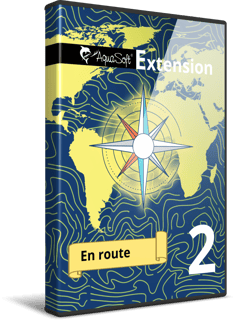
Extension package
„En route 2“
from SlideShow / Stages 11 or Photo Vision / Video Vision 12
Tell us about your favorite travels!
Discover route animation completely new
with individual maps, famous landmarks
and exciting additional map styles.
Extension package „En route 2“ - for Photo Vision, Video Vision and Stages
Become the cartographer of your journey. With countries and continents you bring your destination into focus. In the extension package "En route 2" you will find individual country contours as well as entire continents and define textures, shadows and colors. Use the "Texture tiles" effect and the 16 new texture templates in combination with a camera pan to create endless variations of backgrounds for your favorite memories.
If you prefer to use our popular Map Wizard for your itinerary animations, you'll find five new map styles to use in your travel slideshow. Show traditional maps in Vintage, Western or Explorer style. Alternatively, use the modern "Digital" or the comic-like "Warm Tones" styles. Fittingly, there are 15 additional "Decorated Path" styles to show where and how your journey went.
Included features

- 5 map styles for the Map Wizard
Vintage, Digital, Discoverer, Warm tones (city map), Western street map - 6 animated captions
Unfurling banners and banderoles - 6 animated decorations
compass, globe, marker, passport, postmark, trolley case - 85 decoration elements
including famous landmarks - 94 country and continent contours
Contours can be provided with additional textures (also your own), which can also be colored
- 16 textures for the "Texture tiles" effect
(from Video Vision) - 15 additional path styles for decorated paths
- 4 image effects (masks)
- One Smart template
Adjustable color scheme - One color palette
- One sample project
Discover the world over and over again
With the five new map styles, you'll always have the right background for your route animation. First, use the location search in the Map Wizard to locate your destination. Then switch map styles to decide which map design best suits your flight itinerary, boat trip, hike, photo city walk, or trip across city, state, and country borders. Depending on the map style you set the focus on nature, places or traffic routes - detailed or simplified. Each map can also be colorized with image effects or illustrated with decorative elements.
After selecting your map, use one or more route animations to show your itinerary. Choose from path types, such as arrows, dash lines, or patterns. Combine them with vehicles of all kinds, such as cars, bicycles, ships and trains (additional vehicles can be found in the extension package "En route 1").
The fastest trip on earth
With the Smart template " En route 2" you can share your adventures in no time at all. Fill the template with your most beautiful photos and videos. Intro and credits have also not been left out. Simply provide the details of your trip, such as destination and travel time - everything will be fully animated during playback. Add captions to your vacation photos to give the viewer some interesting insights. For more text, add Text objects - your vacation memories will then pop up as pretty postcards.
Easily change the color scheme for the background, the background patterns, the other decoration elements and the light by using the color picker. So every slideshow trip will be different and ever exciting.
And this is how it works:
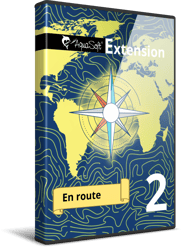
Step 1: Buy the extension package.

Step 2: Start SlideShow / Stages from version 11 or Photo Vision / Video Vision from version 12.

Step 3: Use the new effects, animations and the sample project for your videos and presentations.
The perfect solution for creating videos and presentations
To use an extension package, you need the latest version of Photo Vision, Video Vision or Stages.
Frequently asked questions
An extension package contains various additional elements that can be used in your software after purchase. All elements that belong to an extension package fit together visually. If you bought an extension package once, you will always be able to use it. You can also combine elements from different extension packages.
This extension is compatible with AquaSoft Photo Vision and Video Vision from version 12 or SlideShow and Stages from version 11.
You don't need to install the extension manually. It is automatically linked to your customer account after purchase.
When you purchase, you need to provide your e-mail address. This must match the email address you used when you purchased or registered Photo Vision, Video Vision, or Stages. If you use different e-mail adresses, the extension package will not know to wich software it should connect. Please contact our Support-Team, we can help you to connect your software with the extension.
The design elements are customized for the associated applications. The extensions contain effects and features that can only work in the corresponding programs. Therefore, this extension package works exclusively for the mentioned programs.

