Extension package
„Doodle Art“
from SlideShow / Stages 10 or Photo Vision / Video Vision 12
Animations, photos and videos as if drawn by hand
Extension package „Doodle Art“ - for Photo Vision, Video Vision and Stages
Show your adventures in a truly creative way! With this extension package, your photos and videos will be transformed into an animated film. Animate in black and white or in color on paper - enjoy your pictures in a completely new sketch look. You decide to what extent alienation and reality merge.
Accentuate important image details with hand-drawn decorative elements. Lighten up your presentation with animated doodles, thought bubbles and written notes. Unleash your creativity in Photo Vision, Video Vision and Stages!
Smart doodle art
With two Smart templates, you can achieve a work of art in just a few minutes. Just add your photos and videos to the templates and add suitable captions and music.
The template "Doodle Art 1" blends the boundaries between animated film and reality in a snappy and elegant way. The animated color bar background, captions and doodles appear in the colors of your choice.
With the template "Doodle Art 2" you get an animated "Sketchbook", which automatically and artistically stages your motifs.
Included features
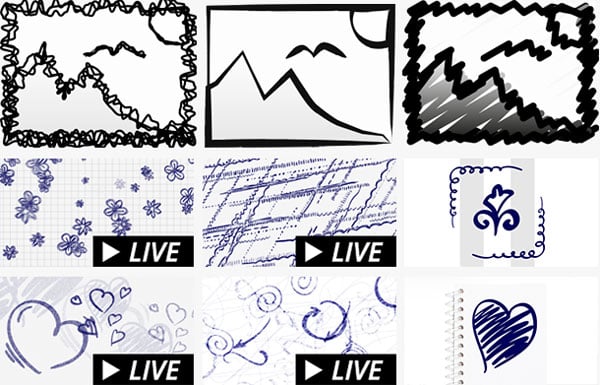
- 3 new effects
Hand-drawn edges, highlight edges, hatching (with 12 different styles) - 2 Smart templates
- 13 backgrounds and 4 live backgrounds
abstract painting, papers, scribbles - 110 decoration elements
scribbled lines, animals, faces, squiggles... - 9 textures
for the "Texture tiles" effect (Video Vision and Stages) - 1 menu template for PC-Show and DVD
(available in Video Vision and Stages)
Individual doodle art with effects
Turn your photos into hand-drawn images with three new effects. The strength of the effect, the stroke color, the paper color and also whether and how strongly the lines are animated can be determined in the effect settings. Easy to use - fascinating results.
Hand-drawn edges
- Apply effect to images - image details are traced and played back animated
- Text or decorative elements appear scribbled and animated with the effect
Highlight edges
- Add effect to images and rediscover details
- Show your image as a simple sketch or combined with the highlighted edges
Hatching effect
- Apply the effect to the images and select from 12 textures to see which style works best.
- Your image appears as line graphics, hatched, curled or dotted
original photo

result
And this is how it works:
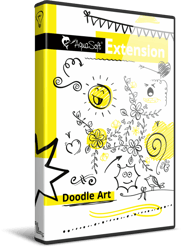
Step 1: Buy the extension package.

Step 2: Start SlideShow / Stages from version 10 or Photo Vision / Video Vision from version 12.
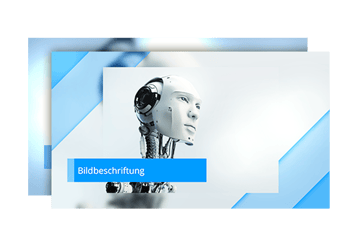
Step 3: Use the new elements and Smart templates to create awe-inspiring videos and presentations
The perfect solution for creating videos and presentations
To use an extension package, you need the latest version of Photo Vision, Video Vision or Stages.
Frequently asked questions
An extension package contains various additional elements that can be used in your software after purchase. All elements that belong to an extension package fit together visually. If you bought an extension package once, you will always be able to use it. You can also combine elements from different extension packages.
This extension is compatible with AquaSoft Photo Vision and Video Vision from version 12 or SlideShow and Stages from version 10.
You don't need to install the extension manually. It is automatically linked to your customer account after purchase.
When you purchase, you need to provide your e-mail address. This must match the email address you used when you purchased or registered Photo Vision, Video Vision, or Stages. If you use different e-mail adresses, the extension package will not know to wich software it should connect. Please contact our Support-Team, we can help you to connect your software with the extension.
The design elements are customized for the associated applications. The extensions contain effects and features that can only work in the corresponding programs. Therefore, this extension package works exclusively for the mentioned programs.

