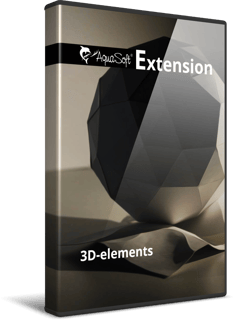
Extension package
„3D elements“
from Vision / Stages 13
Amazing effects in 3D space:
Create complex 3D animations without special knowledge.
Extension package „3D elements“ - for Photo Vision, Video Vision and Stages
Go deep with Photo Vision, Video Vision, and Stages and experience your photos, videos, and text in atmospheric 3D space. Discover 16 new effects with stunning impact. Surprise with floating leporellos, animated image stacks and vibrant 3D illusions in your videos and presentations. The easy-to-use effects provide a wide range of configuration options.
Effects used in video:
- 3D Panorama
- Photo stack
- Leporello
- Prism
- Depth displacement
- 3D photo
Included features
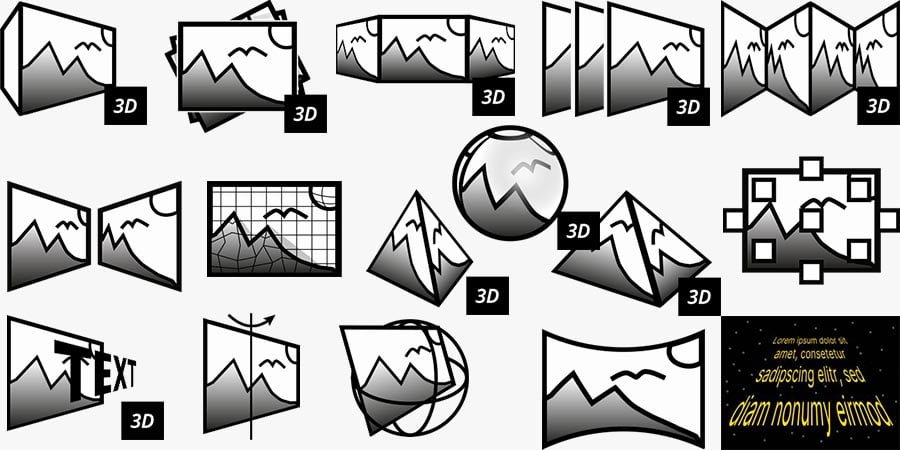
- 9 new 3D objects
Cuboid, Pyramid, Prism, Carousel, Sphere, Tetrahedron, Depth displacement, Leporello, Photo stack - 6 new Live effects
3D photo, 3D movement, Dynamic depth of field, Panorama, Spinning top, Wobbling text - A Star Text Scroller
- 1 Sample project
Flat was yesterday, let pictures and videos float
Experience the astounding three-dimensional effect variety! Project a photo, video, text, or entire Flexi collages onto a colorful, animated cuboid, or create a spherical shape from it. Build pyramids and tetrahedrons from your visuals and set position, rotation direction and rotation speed.
With the impressive 3D Prism effect, you show off your photos and videos as a spinning image panopticon. You decide on the rotation parameters and whether the viewer can only watch from the outside or take a look inside as well.
Total freedom - text animation in the third dimension
Your lyrics conquer the entire universe with the new epic Star Text Scroller. Let your thoughts run free with selectable font and font color in front of the mysterious star sparkle
Perspective distortion allows you to bend, compress, and tilt text, photos, or even flexi-collages in 2D or 3D space.
With the Wobbling Text effect, you can add visual depth to image captions and text panels, and make your words float in front of photos or videos.
And this is how it works:

Step 1: Buy the extension package.

Step 2: Start Photo Vision, Video Vision or Stages - from version 13.
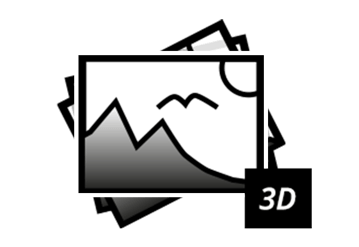
Step 3: Use the new elements and templates for your videos and presentations.
The perfect solution for creating videos and presentations
To use an extension package, you need the latest version of Photo Vision, Video Vision or Stages.
Frequently asked questions
An extension package contains various additional elements that can be used in your software after purchase. All elements that belong to an extension package fit together visually. If you bought an extension package once, you will always be able to use it. You can also combine elements from different extension packages.
This extension is compatible with AquaSoft Photo Vision, Video Vision und Stages from version 13.
You don't need to install the extension manually. It is automatically linked to your customer account after purchase.
When you purchase, you need to provide your e-mail address. This must match the email address you used when you purchased or registered Photo Vision, Video Vision, or Stages. If you use different e-mail adresses, the extension package will not know to wich software it should connect. Please contact our Support-Team, we can help you to connect your software with the extension.
The design elements are customized for the associated applications. The extensions contain effects and features that can only work in the corresponding programs. Therefore, this extension package works exclusively for AquaSoft Photo Vision, Video Vision and Stages from version 13.

