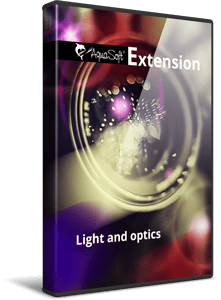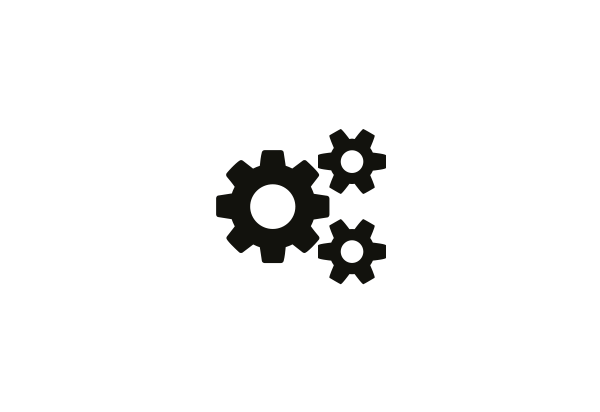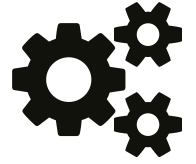Extension package „Light and optics“ - for Photo Vision, Video Vision and Stages
Let your pictures shine and astonish your viewers: With Photo Vision, Video Vision or Stages and the extension package "Light and optics" your photos and videos will glow like they were bathed in light. Use photorealistic effects such as "Lens Flare" to emphasize particular moods in your footage. Place bokeh effects, monochrome or multicolored lighting effects on your images or videos simply by using drag and drop and adjust the effects to fit your motifs.
Please also have a look at the other examples: Lens Flare, Bokeh blur, Kaleidoscope
Included features
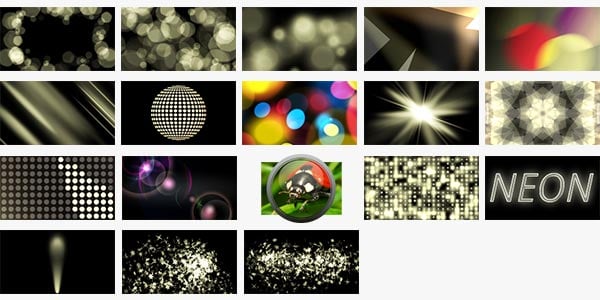
"Lens Flare" effect
With the "Lens Flare"-effect you can create animated aperture spots and thus give your photos an additional dimension. No matter where the light source is located on your photo motif: with the possibility to place the Lens Flare freely and additionally animate your photo or video with camera pans and zoom, you achieve a realistic effect. Simply drag the "Lens Flare" effect onto an image and in the effect settings select
- from five different lens styles
- the magnification level
- the reflection origin via X/Y coordinates
In the Layout designer, you can also adjust the movement path of the flare and its duration individually to your motif.
Bokeh blur effect
The Bokeh blur effect creates atmospheric images with depth of field. This blur works like the depth of field in a good lens. Lights become circular and therefore look very realistic. With freely placeable masks, the strength of the blur can be adjusted as required. This allows certain areas of the image to be excluded from or highlighted by this effect. Depending on the image motif, you can use this Live effect to create a miniature effect ("Tilt-Shift") - entirely without an image editing software.
Adjust the effect to your wishes
- Change radius and strength of the bokeh
- Animate masks with a motion path
- Combine or invert masks
Lighting effects for your photos - easier than ever
Impressive lighting effects for your photos and videos without complex image editing or special tools. All effects are easy to use and can be combined freely. Use AquaSoft Stages to additionally modify the effects via keyframe tracks. With the extension package "Light & optics" you set highlights in your classic slide show, create surprising light ray animations and brilliant special effects for your videos.
That's how it works:
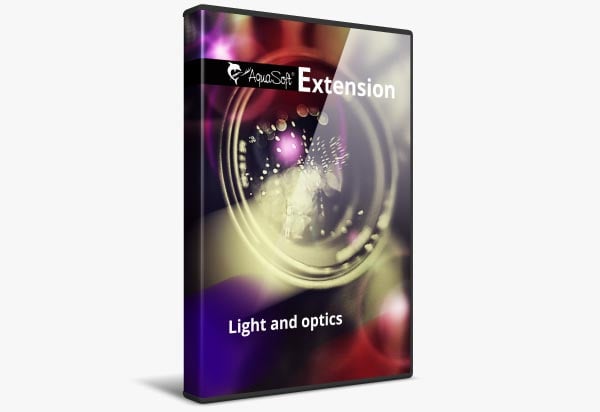
Step 1: Buy the extension package.
Step 2: Start SlideShow / Stages from version 11 or Photo Vision / Video Vision from version 12.
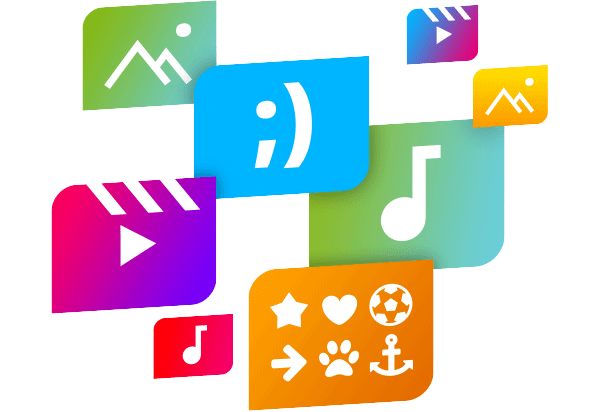
Step 3: Use the new elements and the sample project for your videos and presentations.
The perfect solution for creating videos and presentations
To use an extension package, you need the latest version of Photo Vision, Video Vision or Stages.
Frequently asked questions
An extension package contains various additional elements that can be used in your software after purchase. All elements that belong to an extension package fit together visually. If you bought an extension package once, you will always be able to use it. You can also combine elements from different extension packages.
Diese Erweiterung ist kompatibel mit AquaSoft Photo Vision, Video Vision und Stages ab Version 12 bzw. DiaShow und Stages ab Version 11.
You don't need to install the extension manually. It is automatically linked to your customer account after purchase.
When you are buying the extension package make sure to enter the same e-mail address you have used when you have bought or registered AquaSoft Vision, Stages or SlideShow. This must match the email address you used when you purchased or registered Photo Vision, Video Vision, or Stages. If you use different e-mail adresses, the extension package will not know to wich software it should connect. Please contact our Support-Team, we can help you to connect your software with the extension.
The design elements are customized for the associated applications. The extensions contain effects and features that can only work in the corresponding programs. Therefore, this extension package works exclusively for the mentioned programs.