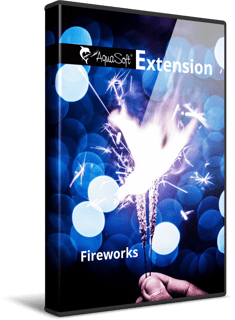
Extension package
„Fireworks“
from SlideShow / Stages 11 or Photo Vision / Video Vision 12
Celebrate with colorful fireworks animations!
Extension package „Fireworks“ - for Photo Vision, Video Vision and Stages
With the extension package "Fireworks" you create spectacular highlights in your presentations. Start a colorful fireworks display for a birthday party or the company's anniversary. Crown your annual retrospective or your personal New Year greetings with a final play of colors and matching soundtrack. Let sparks rain, let the champagne bubble and listen to the crackle from a sparkler.
Included features

- Fireworks with pictures
shoots your photos into the sky - Two high-altitude fireworks
realistic and reduced comic style - Flight through the starry sky
suitable as animated background - Twinkling stars in the sky
ideal as background for your fireworks - Sparkler and shower of sparks animations
- Particle effect - champagne bubbles
- 4 sounds
Impressive particle effects
The timing of all animations can be freely customized Control the number of individual particles, change coloration and motion, and create new effects through small changes. Combine different fireworks and become a pyrotechnician yourself. This firework is safe, environmentally friendly and can be used all year round.
And this is how it works:
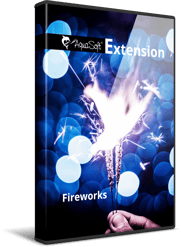
Step 1: Buy the extension package.

Step 2: Start SlideShow / Stages from version 11 or Photo Vision / Video Vision from version 12.

Step 3: Use the new effects and sounds for your videos and presentations.
The perfect solution for creating videos and presentations
To use an extension package, you need the latest version of Photo Vision, Video Vision or Stages.
Frequently asked questions
An extension package contains various additional elements that can be used in your software after purchase. All elements that belong to an extension package fit together visually. If you bought an extension package once, you will always be able to use it. You can also combine elements from different extension packages.
This extension is compatible with AquaSoft Photo Vision and Video Vision from version 12 or SlideShow and Stages from version 11.
You don't need to install the extension manually. It is automatically linked to your customer account after purchase.
When you purchase, you need to provide your e-mail address. This must match the email address you used when you purchased or registered Photo Vision, Video Vision, or Stages. If you use different e-mail adresses, the extension package will not know to wich software it should connect. Please contact our Support-Team, we can help you to connect your software with the extension.
The design elements are customized for the associated applications. The extensions contain effects and features that can only work in the corresponding programs. Therefore, this extension package works exclusively for the mentioned programs.

