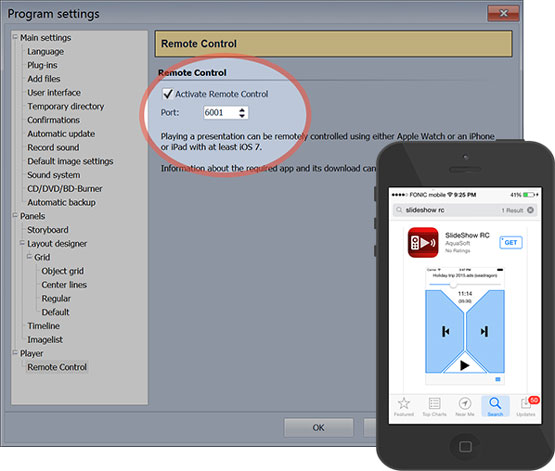How the remote works via App
All from the comfort of your sofa using your iPhone, iPad, or Apple Watch. Having total control over your shows is as easy as 1-2-3.
Download the app
The remote control app is compatible with your iPhone, iPad, or Apple Watch with iOS version 7 or higher. The app is available from the iTunes Store.
Sync your devices
Your Apple device and computer with the player of AquaSoft Vision, SlideShow or Stages, needs to be on the same wifi network so that a connection can be established.
Sit back and control
Enable the remote control in the program under "Tools" - "Preferences" - "Player". Then start your show from within the AquaSoft Vision, SlideShow or Stages player and you can continue to control it from your Apple device.

Swipe to the next section

Flip through photos from the sofa

Perfect for professional presentations
Take control of your show - without mouse or keyboard
Download the free app from the App Store.
If you have installed the app on your Apple device, open AquaSoft Vision, SlideShow or Stages on your computer and navigate to Extras - Program Settings - Player - Remote Control (requires version 9 or newer).
Put a check mark next to "Activate Remote Control" and then start playing your show. The firewall will ask you briefly,
if you allow the app to access your computer. Now you’re in full control of the player via app. Of course, you can connect your computer to a TV or a projector,
so that you have a large, sharp image of the highest quality.
We are always available for questions and feedback!
Send us an e-mail at support@aquasoft.net