|
<< Click to Display Table of Contents >> Saving a project |
  
|
|
<< Click to Display Table of Contents >> Saving a project |
  
|
If you are satisfied with the project and you have previewed your project at least once, you should save your results.
Even if you have only reached an intermediate stage in the work with the program, you should save it.
In AquaSoft Stages there are various possibilities that are explained in more detail below.
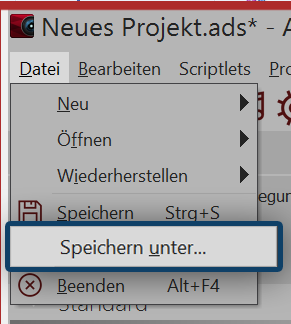 Save as an ads file As soon as you would like to save your project - either at an intermediate or finished stage, go to File / Save as. Always save the project as an ads file. |
|
Always save the project file from the ads file. Now you can edit your project later. No images, music or videos are stored in the ads file itself. The program remembers where your data is and retrieves it from there. As soon as you adjust the saving location of your file, they are deleted or renamed, the data cannot be retrieved. You can archive the project, to prevent you from later being unable to find your file. . |
Many smart TVs or mobile devices can play videos very well. AquaSoft Stages can create videos suitable for this.
The MP4 format especially is playable on many devices.
In the Wizards menu, select the Video Wizard and create an MP4 video. Under destination folder, specify the location where the video is to be stored. Find out more about this topic in the chapter "Output as video".
If you wish to create a DVD out of your project, refer to the chapter "DVD-Player".
|
You can discover how to save a video on a USB stick in our chapter "Saving a video on a USB stick. |
4. Output for live presentation or archiving only on a PC
If you wish to present a project live, in AquaSoft Stages you have the ability to store this with all related files in a separate folder. To distribute to other PCs, you can export your own player and protect your images.
This option is also useful when you have finished a project and want to store all of its data in one place. In the chapter "PC presentation" you can find out more.