|
<< Click to Display Table of Contents >> Sound objects |
  
|
|
<< Click to Display Table of Contents >> Sound objects |
  
|
If you have undertaken the desired adjustments with an object/image, you can drag it out of the Image list or Timeline to the Toolbox. A window then opens for saving the template. Enter a name there.
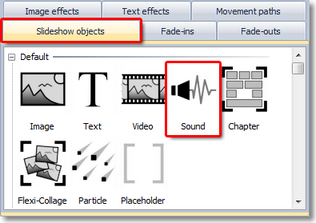
Afterwards you will find the template in the Toolbox under Objects -> Custom objects. Click the object and then select the images. These are then inserted with the desired template.
The Sound-object is usually used if a sound will only be played over the length of a certain number of images. This is accomplished by using a Chapter. You can find an example in chapter Multiple tracks.
Here you can find a chapter about Sound-properties.
|
Only use unencrypted music tracks for your presentations. For legal reasons, AquaSoft Stages does not support the use of music tracks which have been encrypted by DRM or similar procedures. |