|
<< Click to Display Table of Contents >> Particles |
  
|
|
<< Click to Display Table of Contents >> Particles |
  
|
The Particle object shows your images in a minimized form and moves them on the screen.
|
This feature is only available from <%PRODUCERPROGRAMNAME_R_ORIG%> Premium. |
In the Properties of the Particle object you can adapt the representation to your wishes.
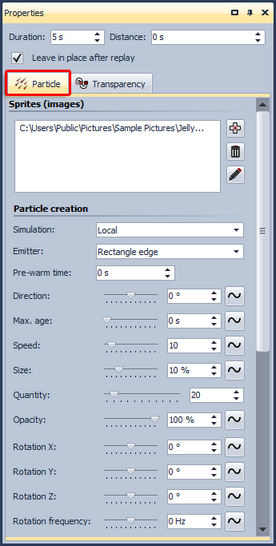
|
Inserts additional images into the Particle object. |
|
|
Removes selected images from the Particle object. |
|
|
Allows to edit the selected image. |
|
Under Direction you can set in which direction the particles disappear. Directions: 0 degrees = the particles move out of the image towards the right 90 degrees = the particles move out of the image towards the bottom 180 degrees = the particles move out of the image towards the left 270 degrees = the particles move out of the image towards the top |
|
You set the pace of the movement under speed. The higher the value is, the faster the particles fly over the screen. A value of 0 means no speed. The particles won't move. |
|
Here you determine the size of the particles. The size will be calculated based on the size of the Position frome in Layout Designer. If the Position frame takes up the full in Layout Designer and Particle size is set to 10% then the Particles will be 10% of the size of the Position frame. If you reduce the size of the latter the Particles become smaller, accordingly. |
|
With the number of particles, you set the quantity of particles shown. |
|
Here you can select an animation for the particles. |
|
Here you set how strongly the movement should be carried out. The higher the number, the stronger. |
|
The frequency specifies how often the movement is carried out. The smaller the number, the lower the number of movements. |
The Particle object can in addition also be provided with movement paths. In AquaSoft Stages Ultimate you can even rotate the Particle object.