|
<< Click to Display Table of Contents >> Image effects |
  
|
|
<< Click to Display Table of Contents >> Image effects |
  
|
|
The Image effect editor is only available in AquaSoft Stages Ultimate. |
With Image effects graphics can be optimized or spiced up. From a simple shadow over pleasing frames and collages to branched effect chains (Multiplicating) many things are possible. Complex effects are combined from different basic modules and allow non-destructive image editing (the original image always stays untouched).
When you click on an image in the Image list or Timeline you can select the menu item Edit image.
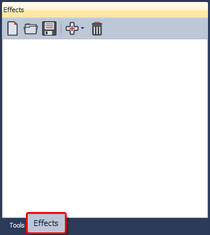
Under Effects the Image effect editor opens.
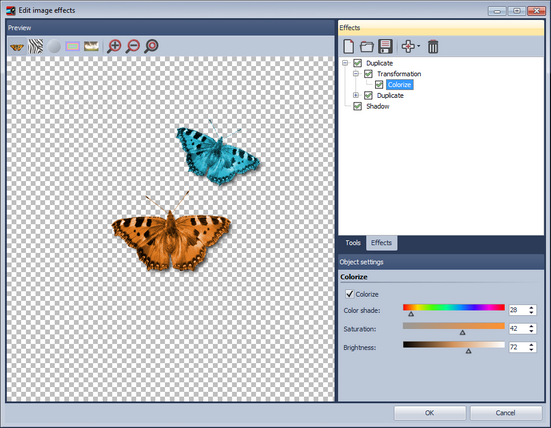
With the help of the Image effect editor those effects can be assembled and saved to be reused later. Let's just start with a shadow effect and improve our skills to create a "self-border" later.