|
<< Click to Display Table of Contents >> Saving motion path / camera panning |
  
|
|
<< Click to Display Table of Contents >> Saving motion path / camera panning |
  
|
1. Creating a motion path 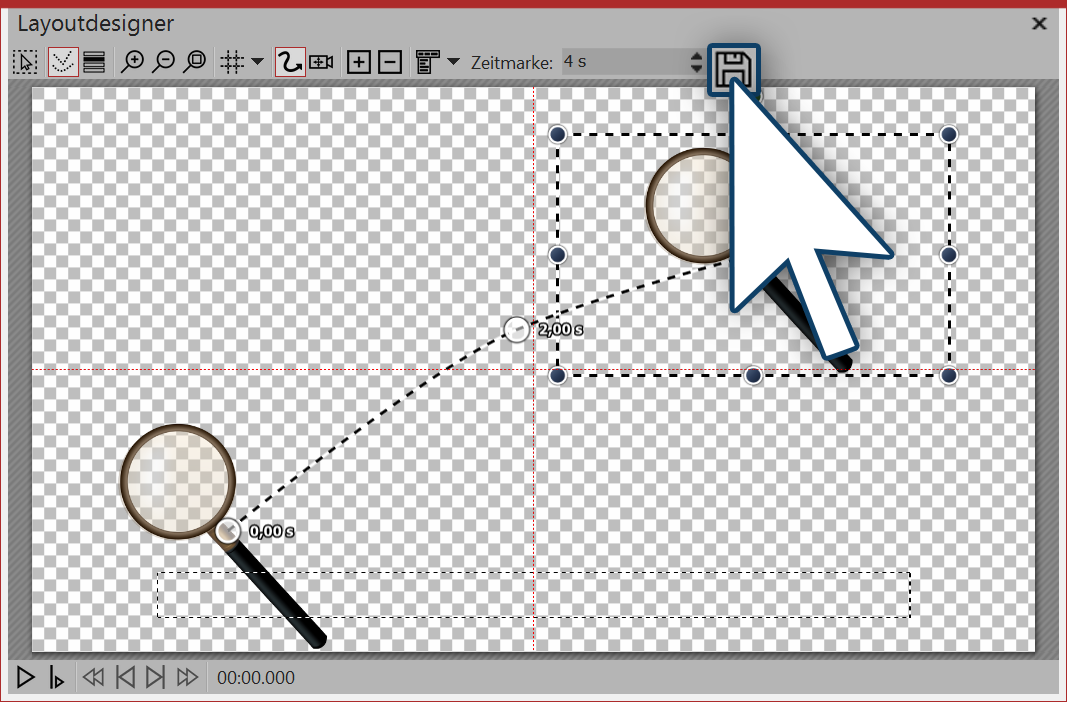 Create and save path If you have created a motion path of a Tracking shot which you would like to apply to other objects in the future, you can save it. After you have created it, just click on the save icon in the Layout designer, it is located right next to the input field for the Timestamp. |
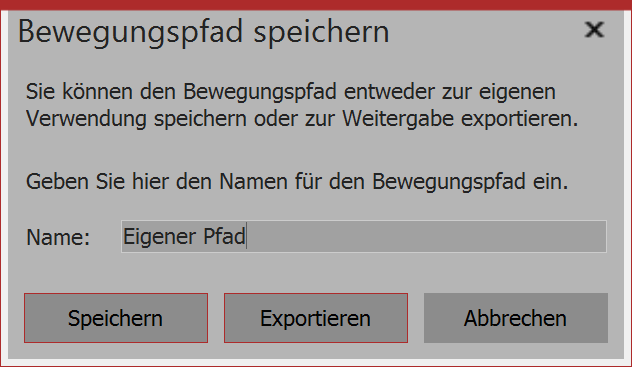 Giving a name In order to ensure that you can easily find the effect again at a later date, enter a suitable name in the dialog box. |
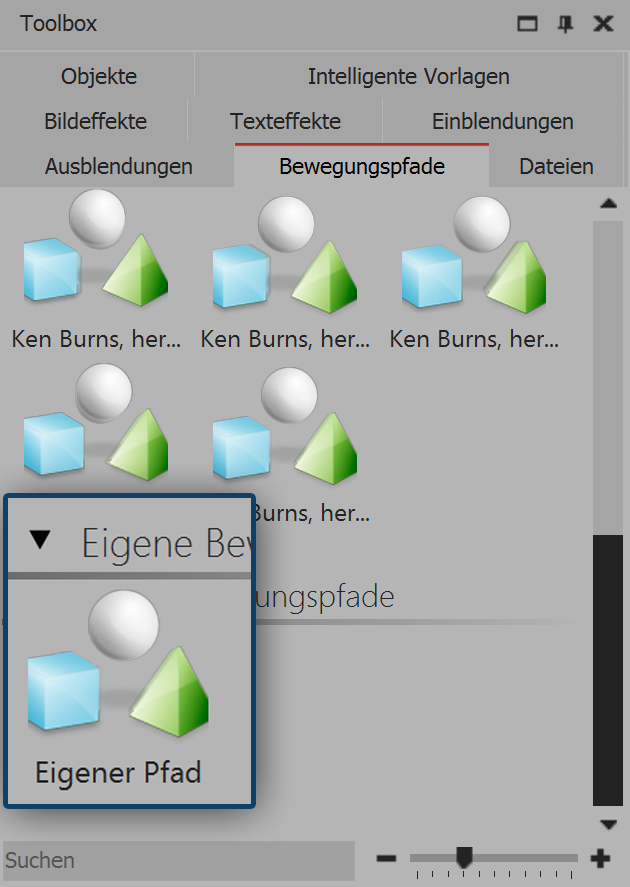 Path in the Toolbox After saving it, you can now once more find the motion path` in the Toolbox under Paths of motion - Customized paths of motion. Drag the path onto an Object in the Timeline or in the Layout designer or apply the motion path with a double click on the icon in the Toolbox onto a selected Object. |