|
<< Click to Display Table of Contents >> Project settings |
  
|
|
<< Click to Display Table of Contents >> Project settings |
  
|
The project settings can be individually changed for each project.
Under Project / Settings you can access the window for the project settings. You can also access the settings directly via the ![]() button in the menu bar.
button in the menu bar.
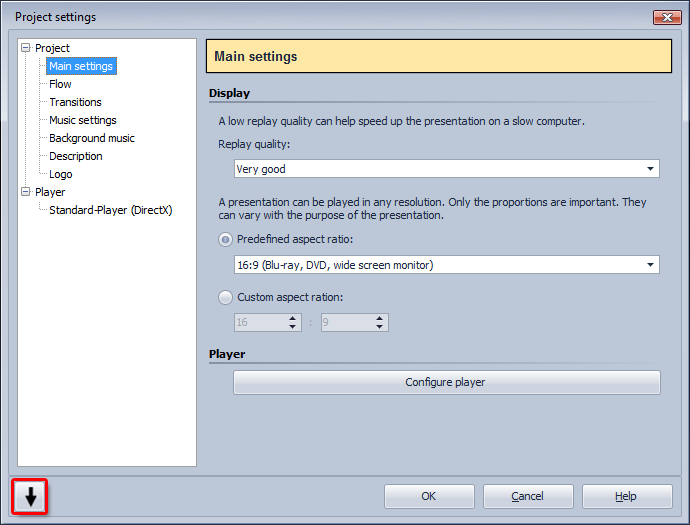
Here you can change the Standard exposure time of your images, as well as select a Random playback sequence for your images.
You can adjust the "display quality" according to the performance of your computer here. The higher the quality the higher is the required performance. This setting is of no importance during the creation of the video. It concerns the quality when replaying the show using the AquaSoft Stages Player. If the "display quality" is too high for your PC this can lead to a jerky replay experience of your presentation.
You can likewise set the Aspect ratio of your show here. Should this not correspond to the aspect ratio of your images, you will get edges or you fit your images into the desired aspect ratio.
For the Standard Player (DirectX) a DirectX 9c-compatible graphics card with at least 64 MB memory is required. It is also mandatory that you use the manufacturer’s current graphics card driver!
You will find settings for the corresponding Stages Player further on in this section.
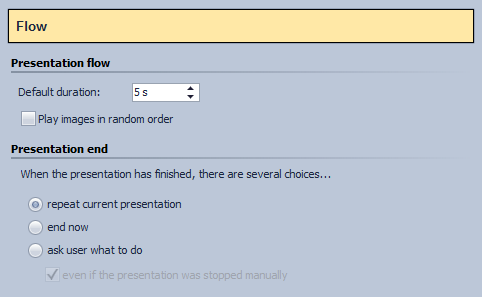
Here you can change the Default duration of your images, as well as select to Play images in random order.
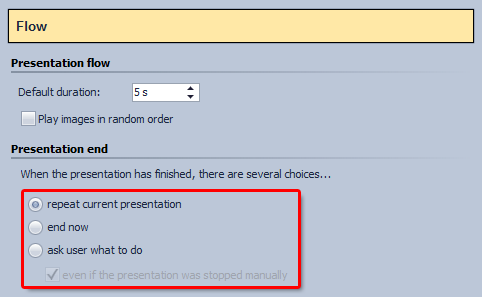
Here you can decide what is supposed to happen at the end of the presentation played back. Do you want the presentation repeat itself or stop after the first run? You can also let the viewer decide.
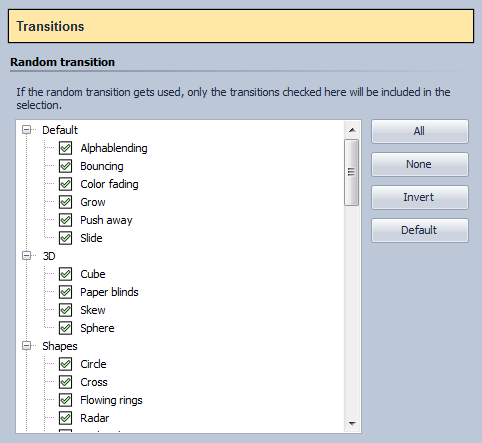
Here you can select which transitions are supposed to be included in the Random transition. All those with green check marks are included, all those with a red cross are not included.
The music settings are explained in further detail here.
The topic of background music is dealt with in detail here.
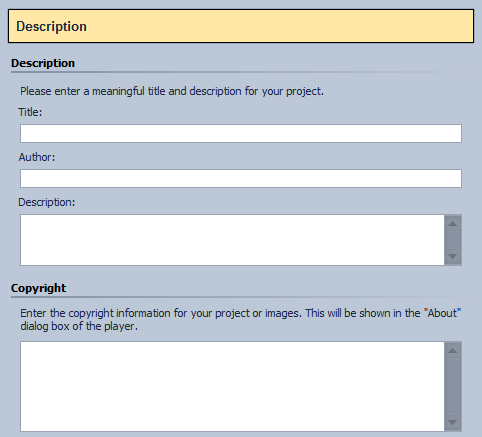
You can individually personalize your project. Here you can specify a title, author and a description of your project.
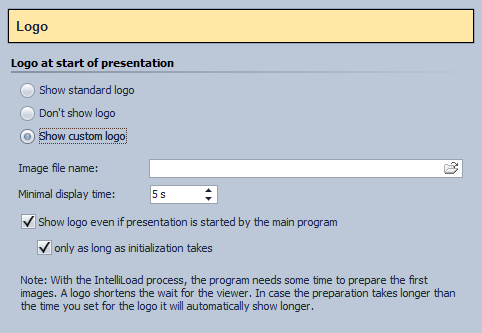
If you want to start your presentation with a Logo you can select and image here. You can also simply omit a logo.
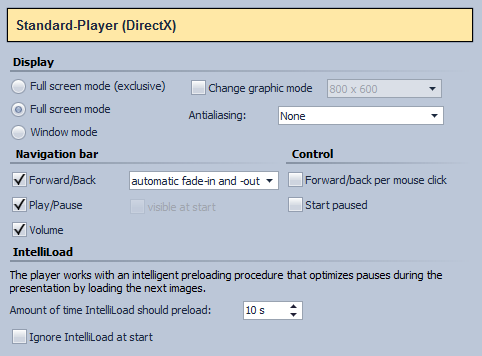
The AquaSoft Stages Player takes on the task of playing back a presentation. Here you can decide the settings for it.
Select here if you want the show to be replayed in full screen or window mode.
Use the settings for Antialiasing to remove ugly artefacts at the edges. The best way to recognize the difference is by rotating a black square in front of a white background and closely watching the edges. If the option is set to Automatic the level with the highest possible quality will be used. The other option cause 2x,4x,8x,16x oversampling of the image, with correspondingly increasing effort. This requires a lot of computing power of the graphics board and can lead to jerkiness at high resolutions and older and cheaper boards. Nonetheless, the gain of quality is, depending on the displayed contents, remarkable. Older graphic boards should be used with the option None.
You can also specify the setting for the Navigation bar, i.e., how and when you want it to be displayed.
Under Control you can select if you want the show to be started automatically after clicking Play or if you want it to wait for an input, i.e., if you want manually control your show. You can also activate the option to control the image change with the mouse.
The IntelliLoad specifies how many seconds of the show should be loaded in advance.
If you want to use the selected settings as default for every new project then click As default. These settings will then be automatically assigned to all future projects. By clicking the button Original settings you can reset all settings to the factory values.