|
<< Click to Display Table of Contents >> Auto recovery |
  
|
|
<< Click to Display Table of Contents >> Auto recovery |
  
|
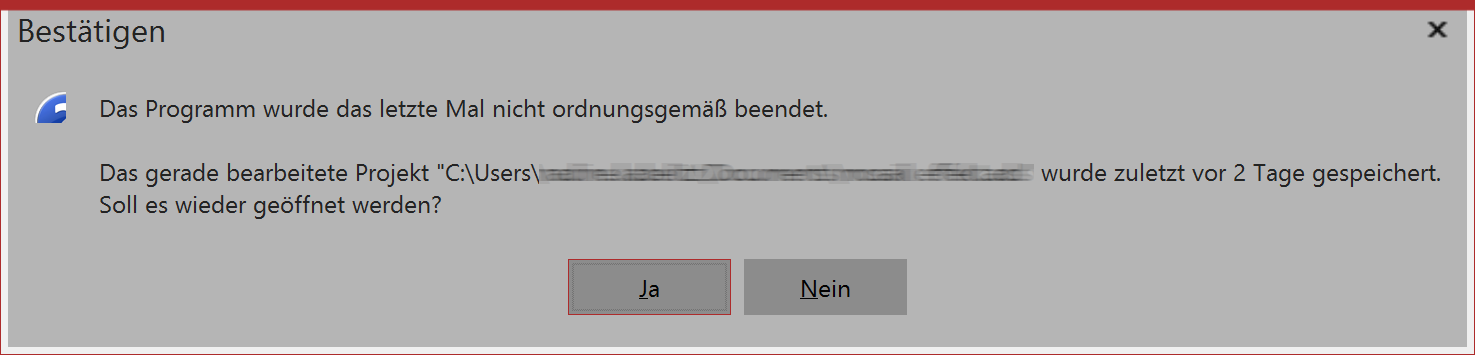
Restore unsaved show
AquaSoft Stagessaves your project at specified intervals into its own backup directory. Thanks to this, if the program crashes your project is not necessarily lost, even if you have not saved it. After starting the program, a dialog box appears asking you if you want to restore the project. If you answer Yes, the version saved as backup will open.
After opening a project file, you can select the restore point via File / Restore.
If you want to save the recovered file, select File / Save. There you can choose an appropriate location for your project.
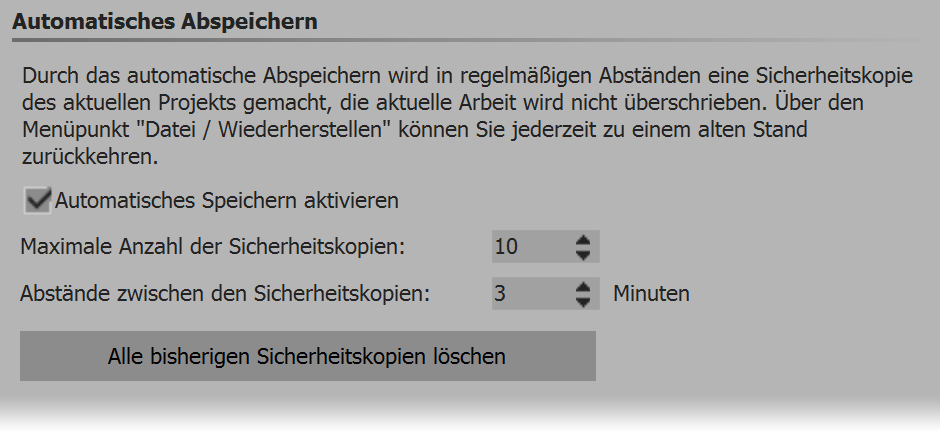
Settings for auto save
Under Extras / Program settings / Auto save you can select how often a back up should be made.