|
<< Click to Display Table of Contents >> Chapter |
  
|
|
<< Click to Display Table of Contents >> Chapter |
  
|
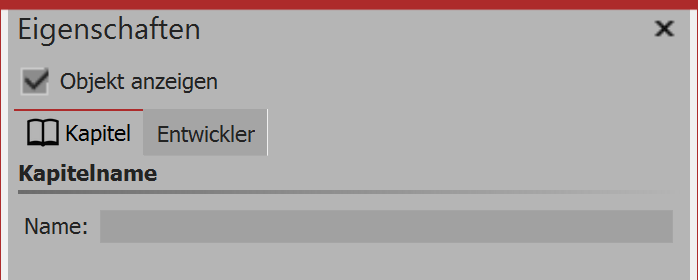
Chapter object settings
Only in properties relating to the chapter object, can a chapter name can be given. If the chapter is collapsed, the chapter name is visible. If you have split your project into multiple chapters, the chapter name offers a better overview. The chapter name is transferred to the Menu Wizard. The chapters allow that later on you can select and play them individually from a CD/DVD menu.
|
For details on how to make use of the chapter object, see the chapter "Working with multiple tracks". |