|
<< Click to Display Table of Contents >> Saving the Image list as text file |
  
|
|
<< Click to Display Table of Contents >> Saving the Image list as text file |
  
|
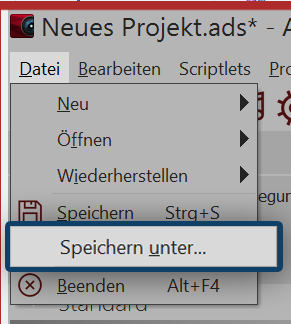 File - Save as You can save/export the files that you have used in your project as an Image list. To do this, go to File / Save as and under file format select Text file (tab separated) (*.txt). 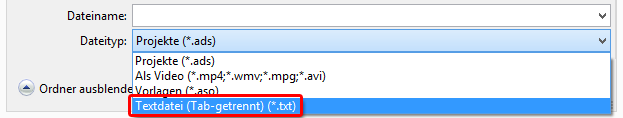 Saving as a text file |
The Image list is then exported as a file with the extension .txt.
|
The following sentences should be removed!!! Exporting the Image list" read more. |