|
<< Click to Display Table of Contents >> PowerPoint Wizard |
  
|
|
<< Click to Display Table of Contents >> PowerPoint Wizard |
  
|
With the PowerPoint Wizard you can import your PowerPoint presentations into the project. A prerequisite is that MS PowerPoint (Version 8 or later) is installed on your PC.
During the import the individual slides are saved as images. All animations and effects will be lost in the process, however.
You can start these under Wizards / PowerPoint Wizard.
Specify the File name of the PowerPoint file to be imported.
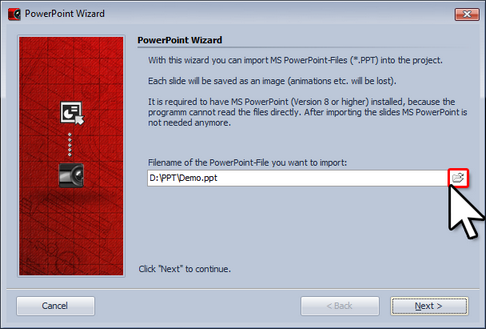
Then click Next.
Specify a Directory in which the images should be saved. You can use the slide name as the file name or use the form Imagexxx.
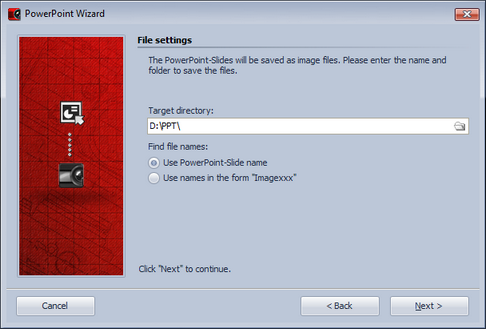
Click Next.
Now you can set the image options. Select the desired resolution and the image format. Under Format options you can configure additional settings relating to the image format.
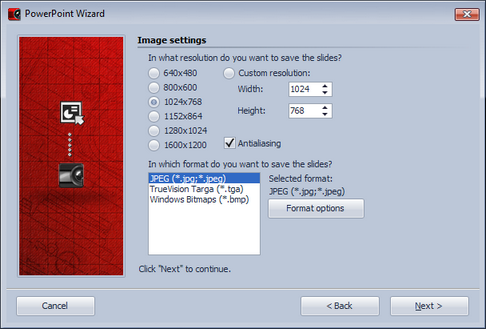
Click Next and then click Import. The slides are now converted into image files and inserted into your project.