|
<< Click to Display Table of Contents >> Various pieces of music for several groups of pictures |
  
|
|
<< Click to Display Table of Contents >> Various pieces of music for several groups of pictures |
  
|
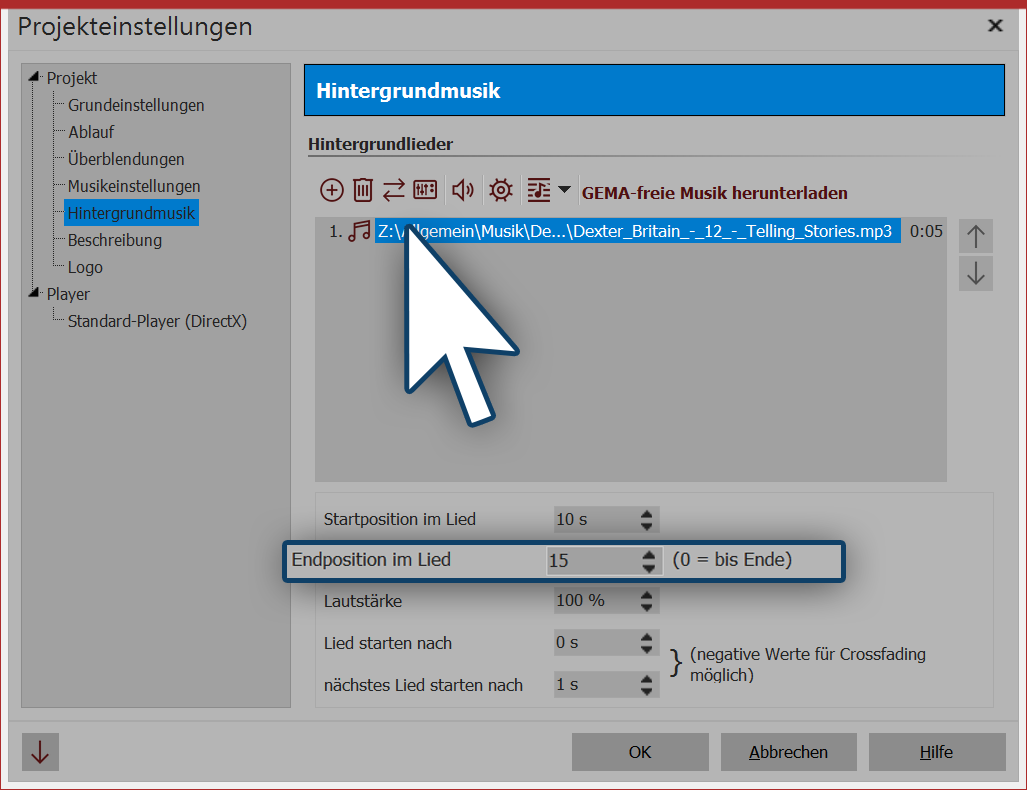
Set end position of the title
If you have sorted your images into different modules according to topic or if you would like to play a suitable track for a new group of pictures, you can adjust the music so that it is appropriate to the image sequence. First, add your images. Determine the duration of each image group and add background music. Click on the music title and enter, under final position, the duration of your picture group.
In the premium edition this option is not available. There shorten and move the piece of music directly into the background music track in the Timeline, so that you can match the music to how long your images are displayed.
![]()
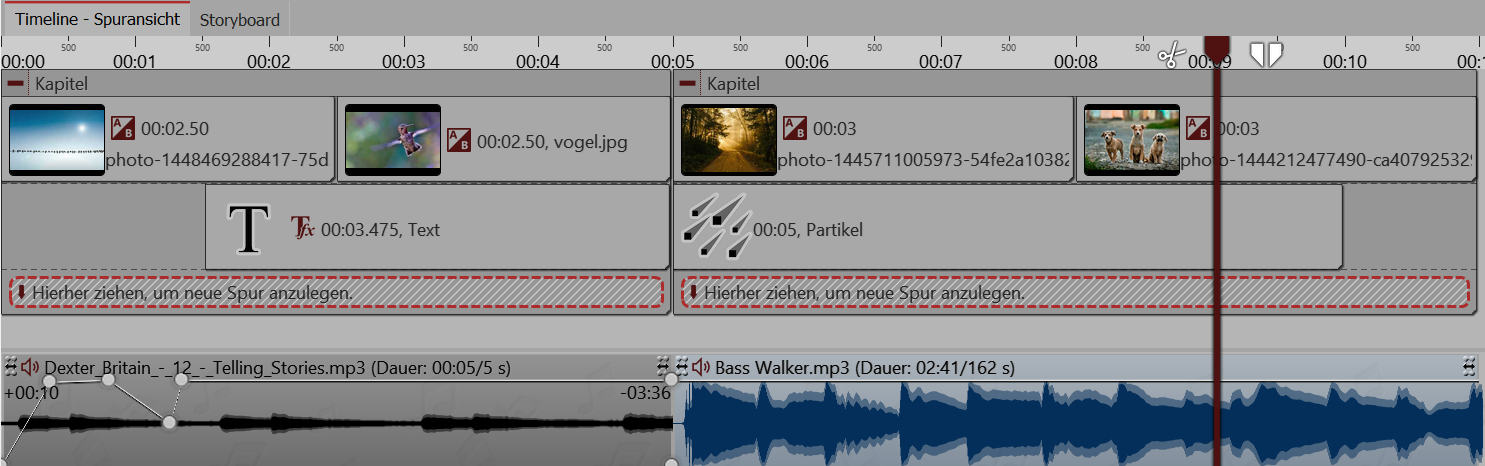
Different music titles for different groups of pictures